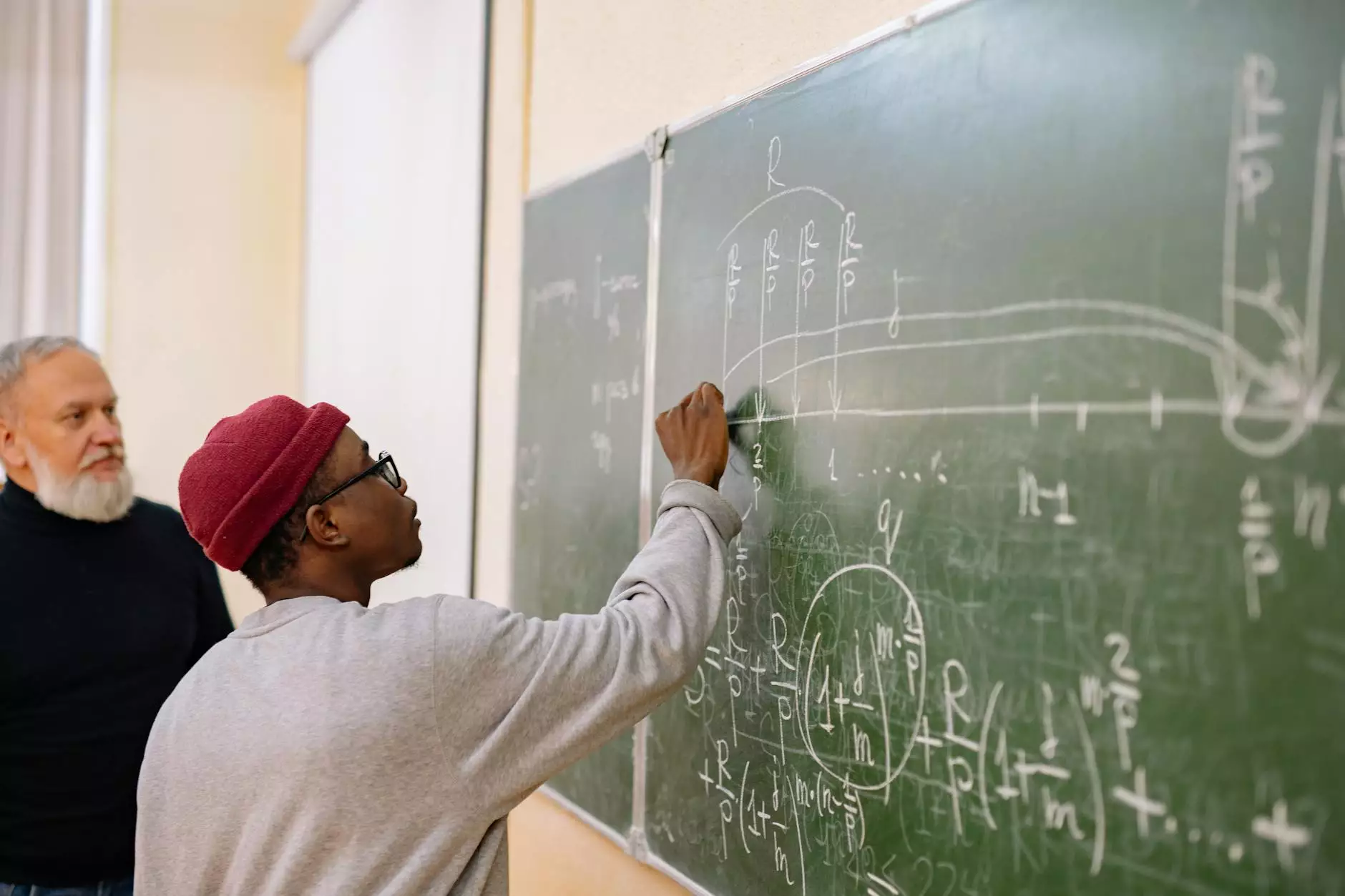Write Permission Problems with Apache? Check for SELinux
Web Design Agency
Welcome to Solutions Eighty Seven, your one-stop destination for all your digital marketing needs. In this article, we will address the common issue of write permission problems with Apache and guide you on how to check for SELinux policies that might be causing the problem.
Understanding Write Permission Problems with Apache
Apache, one of the most popular web servers, requires appropriate write permissions to perform certain operations such as creating or modifying files and directories. However, at times, users may encounter issues where Apache fails to write or modify files, resulting in errors and disruptions to website functionality.
Introducing SELinux
SELinux (Security-Enhanced Linux) is a security mechanism integrated within many Linux distributions. Its primary purpose is to provide fine-grained access control policies, ensuring the security of the system. While SELinux adds an additional layer of security, it can also cause write permission problems if not properly configured.
Identifying SELinux as a Possible Cause
When facing write permission problems with Apache, it is important to consider SELinux policies as a potential cause. To check if SELinux is causing the issue, follow the steps below:
- Access your server via SSH or any preferred terminal.
- Execute the command: sestatus
If SELinux is enabled, you will receive an output providing information about its current status. If it is disabled, SELinux is not the cause of the write permission problem. However, if SELinux is enabled, proceed to the next step.
Viewing SELinux Error Logs
SELinux keeps track of any policy violations through its log files. To view the SELinux error logs and identify potential issues related to write permission, perform the following steps:
- Navigate to the SELinux log directory using the command: cd /var/log/audit/
- View the log file by executing: tail -f audit.log
Scan the log file for any errors or denials related to Apache or the files/directories for which write permission issues are occurring. These log entries will provide valuable insights to help diagnose and fix the problem.
Resolving Write Permission Problems Caused by SELinux
If write permission problems with Apache are indeed caused by SELinux, you can take necessary steps to resolve them:
1. Allowing Apache Access with SELinux Policies
SELinux policies define access permissions for various processes, including Apache. To allow Apache the necessary permissions, follow these steps:
- Identify the affected files/directories by referring to the SELinux log entries.
- Execute the following command to grant Apache the required access: chcon -R -t httpd_sys_rw_content_t /path/to/files
Note: Replace "/path/to/files" with the actual path of the affected files/directories.
2. Adjusting SELinux Booleans
SELinux booleans are variables that enable or disable certain policies. In certain cases, adjusting these booleans can resolve write permission problems. Follow the steps below:
- List all available SELinux booleans with their current statuses by executing: getsebool -a
- Identify the relevant boolean associated with Apache write permissions.
- Enable or disable the boolean using the command: setsebool [boolean_name] [on/off]
Ensure to replace "[boolean_name]" with the actual boolean name identified in the previous step, and "[on/off]" with the desired status.
3. Disabling SELinux (Not Recommended)
If resolving write permission problems with SELinux becomes a challenge or the issue persists after taking the above steps, another alternative is to disable SELinux. However, this is not recommended as it compromises the system's security. If you choose to disable SELinux, proceed with caution and ensure you have other security measures in place.
Trust Solutions Eighty Seven for Your Digital Marketing Needs
At Solutions Eighty Seven, we understand the importance of having a functional and secure website for your business. Our team of experts can help you overcome write permission problems with Apache, along with providing comprehensive digital marketing services tailored to your specific business and consumer service needs.
As a leading provider in the Business and Consumer Services - Digital Marketing category, our commitment to delivering high-quality solutions sets us apart from the competition. With our in-depth knowledge and experience, we can ensure your website achieves a strong online presence and outranks other websites in Google search results.
Don't let write permission problems hinder your website's performance. Contact Solutions Eighty Seven today and let our experts help you overcome obstacles, boost your search rankings, and drive meaningful growth for your business.