Understanding App Wireframes: A Key Step in Mobile Development
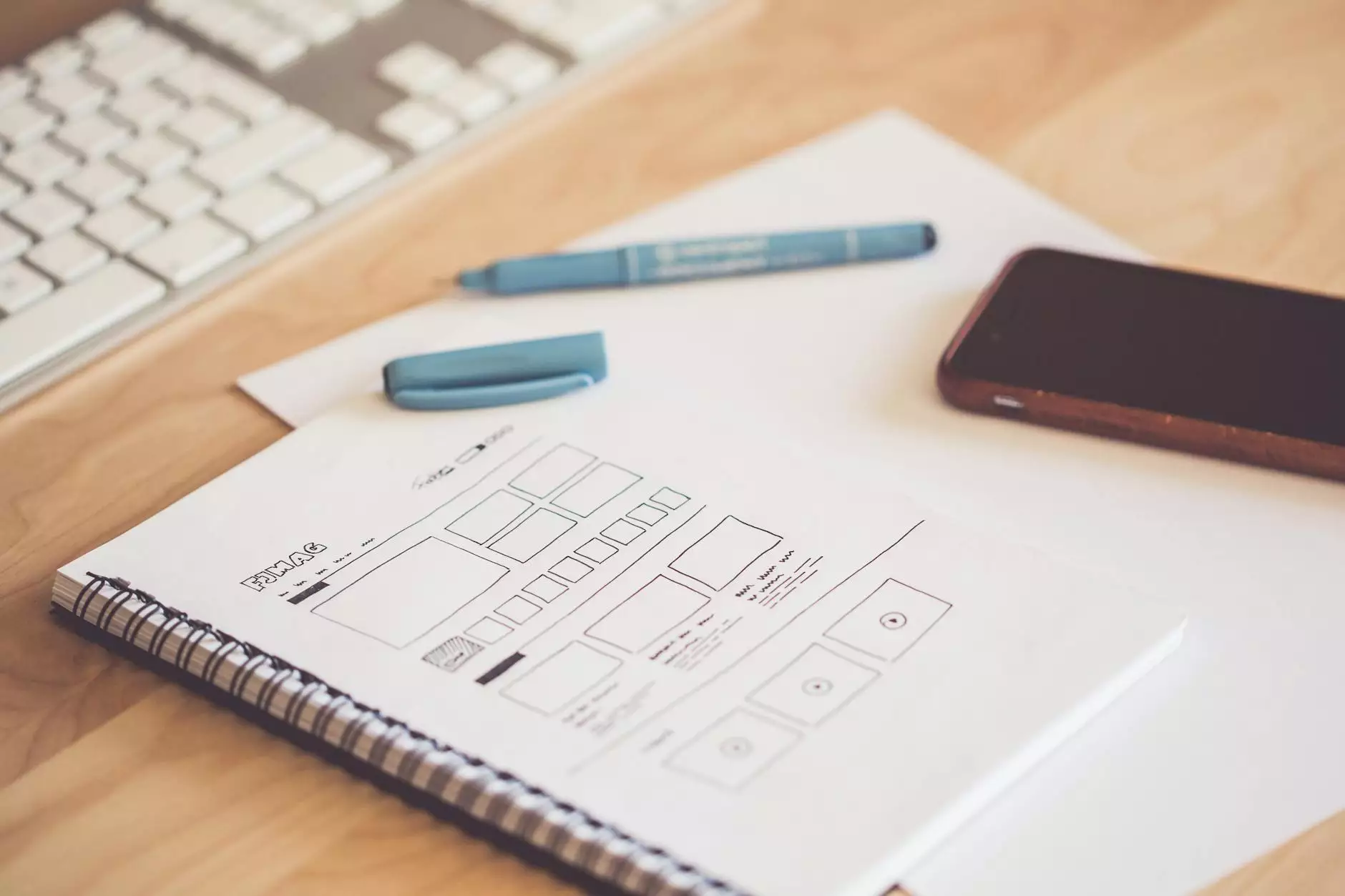
In the ever-evolving world of mobile application development, the term "app wireframe" serves as a cornerstone of the design process. Wireframing is more than just sketching a layout; it’s about visualizing the user experience, determining the functionality, and planning the journey every user will take through your application.
What is an App Wireframe?
An app wireframe is a visual representation of a user interface. It acts as a blueprint for the app, outlining the structure, layout, and flow of the application without focusing on design elements such as colors or detailed graphics. The primary goal is to convey the functionality and information hierarchy.
Essential Elements of App Wireframes
When creating an app wireframe, several essential elements should be included:
- Navigation: Clear paths for users to follow as they navigate through the app.
- Content Placement: Where text, images, buttons, and other interactive elements will reside.
- Functionality: Defining what each element does and how it interacts with the rest of the application.
- User Interaction: How users will engage with the app and what feedback they will receive.
Why are App Wireframes Important?
Creating app wireframes is vital for several reasons:
1. Clarifying Ideas and Concepts
Wireframes help transform abstract ideas into concrete visual concepts. They allow stakeholders to visualize the application’s structure, leading to better discussions and collaborative brainstorming sessions.
2. Enhancing User Experience
With a well-thought-out wireframe, designers can focus on the usability of the app before the design phase. By prioritizing user experience in the early stages, you can identify potential issues and improve navigation flow.
3. Reducing Development Time and Costs
Identifying flaws in the wireframe stage can drastically reduce the time and resources spent during development. Addressing usability challenges early prevents costly changes later on.
Types of App Wireframes
App wireframes can be categorized into different types, each serving specific purposes:
1. Low-Fidelity Wireframes
These wireframes are basic outlines, often created with pencil and paper or simple digital tools. They focus on layout and user flow without detailing elements.
2. Mid-Fidelity Wireframes
Mid-fidelity wireframes add more detail, including interaction points and labels, but they still avoid color and detailed graphics. They are a bridge between low-fidelity sketches and high-fidelity prototypes.
3. High-Fidelity Wireframes
These wireframes resemble the final product closely. They include detailed design elements, colors, and typography to give a complete picture of the app before development begins.
Best Practices for Creating Effective App Wireframes
To ensure your wireframe translates well into the final product, follow these best practices:
1. Keep it Simple
Don’t overcrowd your wireframe with unnecessary details. Focus on the core functionalities and layouts that would enhance usability.
2. Get Feedback Early
Share your wireframes with stakeholders and potential users to gather insights. Early feedback can highlight usability issues that you might overlook.
3. Use Annotations
Include notes and annotations within your wireframe explaining interactions and functionalities. This helps developers understand the intended user journey.
4. Focus on Navigation
Clear and intuitive navigation is essential for user engagement. Ensure that users can move seamlessly from one section to the next.
Tools for Creating App Wireframes
Several tools are available for creating app wireframes, each catering to different needs:
- Balsamiq: Known for its simplicity and low-fidelity approach.
- Sketch: A popular choice among designers for mid to high-fidelity wireframes.
- Adobe XD: Offers robust design and prototyping features, ideal for high-fidelity wireframes.
- Figma: A collaborative tool that allows multiple users to work on wireframes simultaneously.
Examples of Effective App Wireframes
Analyzing existing wireframes can provide insights into effective design practices. Here are some notable examples:
1. Airbnb
Airbnb’s wireframes focus on user-friendly design, showcasing intuitive navigation and clear content placement, which make the booking process seamless.
2. Spotify
Spotify’s wireframes emphasize the importance of interactivity, with clear pathways for user engagement while listening to music.
3. Facebook
Facebook's wireframes prioritize content hierarchy, ensuring that users can easily find and interact with posts, messages, and notifications.
Conclusion: The Road Ahead in App Development
Creating a successful app requires meticulous planning and strategic design, and the app wireframe is an indispensable first step in this journey. By investing time and resources in crafting an effective wireframe, businesses can significantly enhance the user experience, streamline development, and reduce costs.
As mobile apps continue to shape the way we interact with technology, mastering the art of wireframing ensures that your application stands out in a competitive marketplace. Embrace the process, refine your wireframes, and watch as your apps come to life with improved usability and aesthetic appeal.
Get Started Today
Ready to embark on your app development journey? Consider the firm Nandbox, specializing in Mobile Phones and Software Development. With expertise in crafting effective app wireframes, they can help your ideas transform into impactful mobile applications.









