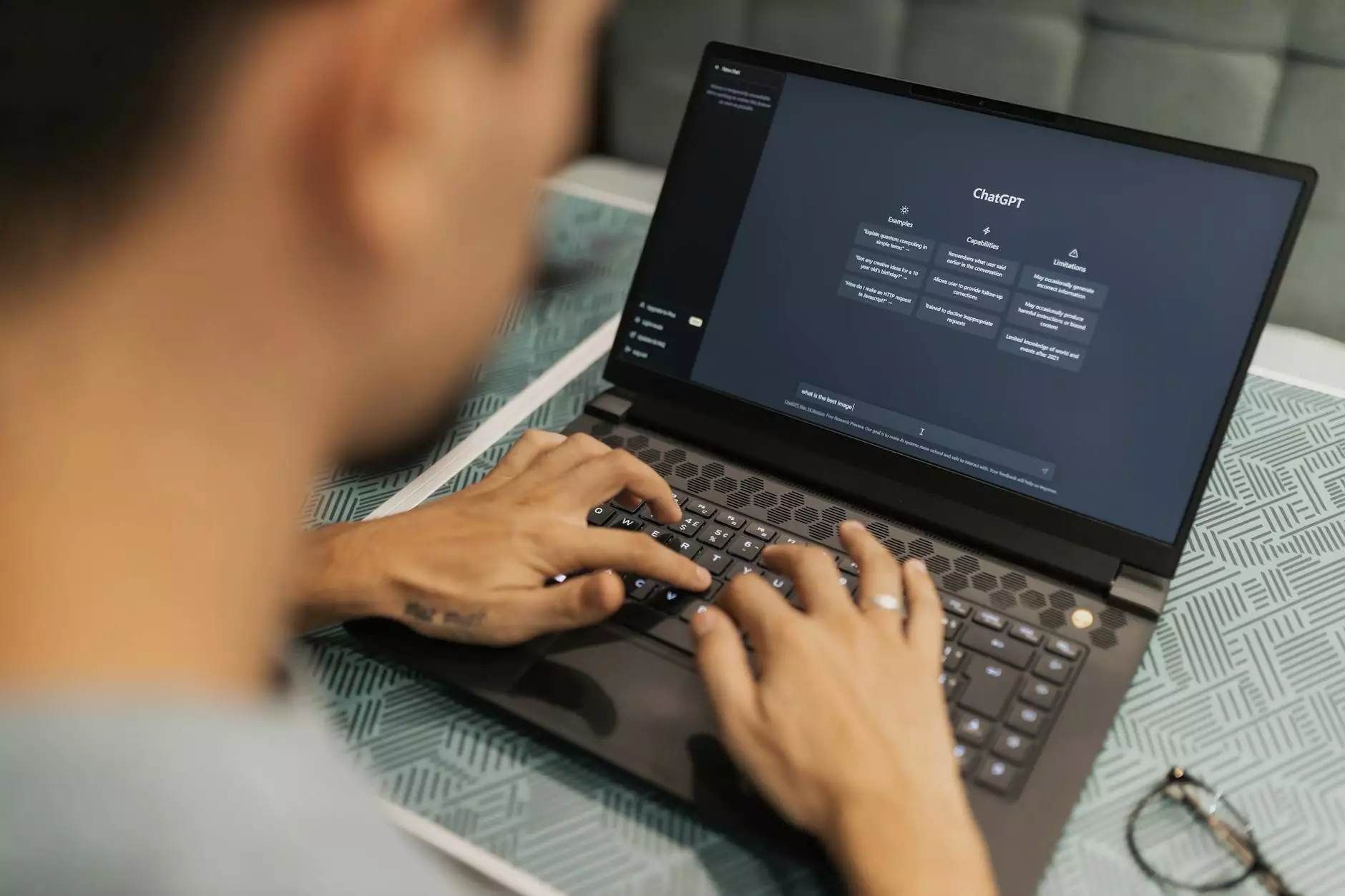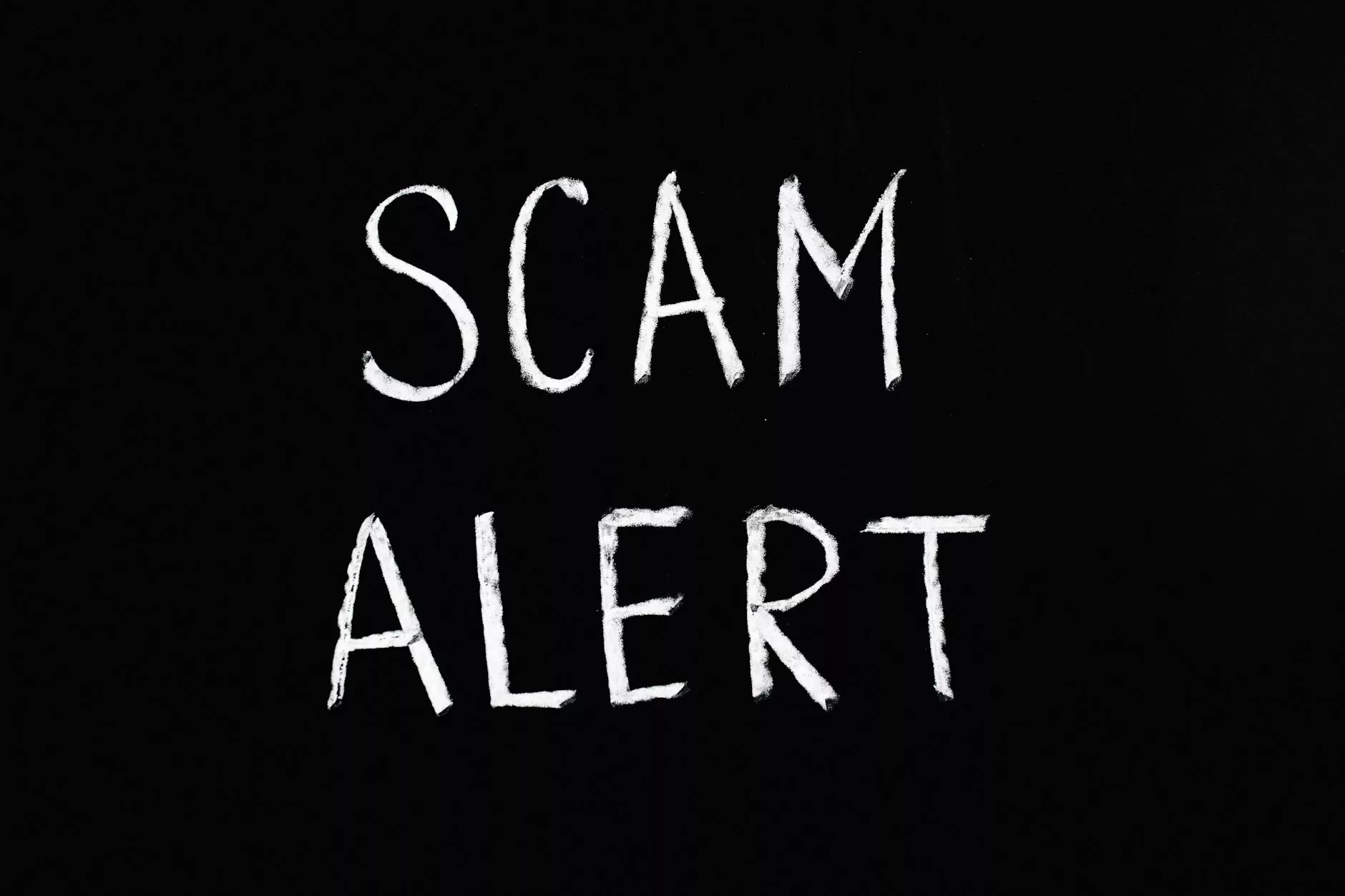Enhancing Remote Desktop Services Security for Your Business

In today’s digital world, where businesses thrive on connectivity and collaboration, remote desktop services security has become a critical focus for IT administrators and business leaders alike. As organizations increasingly rely on remote access to manage their operations, securing these connections against vulnerabilities is paramount. This comprehensive guide explores various strategies and best practices to enhance the security of remote desktop services, ensuring your business remains safe and resilient.
Understanding Remote Desktop Services
Remote Desktop Services (RDS) allows users to connect to a computer or network from a remote location and interact with the system through a graphical interface. This technology is instrumental for businesses that need to provide access to applications or data while maintaining flexibility for their workforce.
The Importance of Remote Desktop Services Security
While remote desktop services offer unmatched convenience, they also present significant security risks. Poorly configured RDS can expose your organization to a range of threats, including:
- Unauthorized Access: Hackers can exploit weak passwords or vulnerabilities to gain unauthorized access to sensitive systems.
- Data Breaches: Once inside the network, malicious actors can steal or compromise critical business data.
- Malware Infections: Remote systems can become entry points for malware, affecting not just the host but potentially spreading throughout the network.
- Compliance Violations: Many industries must adhere to strict regulations regarding data protection, and neglecting RDS security can lead to hefty fines.
Best Practices for Enhancing RDS Security
To safeguard your organization from the array of threats associated with remote desktop services, consider implementing the following best practices:
1. Enforce Strong Password Policies
One of the most basic yet effective measures is to enforce strong password policies. Ensure that all users are using complex passwords that include a combination of uppercase letters, lowercase letters, numbers, and special characters. Regularly prompt users to update their passwords and consider implementing password expiration policies.
2. Utilize Two-Factor Authentication (2FA)
Implementing two-factor authentication is a critical step in securing remote desktop access. 2FA adds an additional layer of security by requiring users to verify their identity through a second method—such as a mobile app or SMS verification—after entering their password. This significant measure mitigates the risk of compromised credentials.
3. Restrict User Access
Be discerning about who has access to remote desktop services. By implementing the principle of least privilege, you ensure that users only have access to the resources necessary for their job functions. Regularly review and revoke access for former employees and those that no longer require it.
4. Keep Software Updated
Ensure that all software, including operating systems and remote desktop applications, is regularly updated. Software updates often contain essential security patches that protect against newly discovered vulnerabilities. Automatic updates can help ensure systems remain current and secure.
5. Configure Firewalls Appropriately
A properly configured firewall can serve as a formidable barrier against unauthorized access. Ensure that your firewall settings are optimized to only allow necessary ports. Consider restricting RDP access to specific IP addresses and utilizing network-level authentication (NLA) where possible.
6. Monitor Remote Access Logs
Regularly review access logs for signs of suspicious activity. Monitoring tools can help you track login attempts, failed logins, and user session information. Any anomalous behavior should be investigated immediately to mitigate potential threats.
7. Implement an Intrusion Detection System (IDS)
An Intrusion Detection System can help detect and respond to security threats in real time. These systems analyze network traffic for suspicious patterns and can alert IT personnel of possible breaches or attacks, allowing for swift remediation efforts.
The Role of Employee Training and Awareness
Even the most robust security measures can be undermined by human error. Conduct regular training sessions to educate employees about security best practices, including:
- Recognizing phishing attempts and suspicious emails
- Understanding the importance of using secure connections
- Practicing safe browsing habits
- Reporting security incidents promptly
Utilizing Advanced Security Tools
Investing in advanced security solutions can greatly enhance your remote desktop services security. Consider implementing:
- VPNs: A Virtual Private Network encrypts connections, providing a secure tunnel for remote sessions.
- Endpoint Security Solutions: Use advanced endpoint protection software to secure devices connecting to your network.
- Access Management Solutions: These tools can help manage user access, enforce policies, and track permissions across your organization.
Closing Thoughts
As businesses increasingly adopt remote desktop services, the importance of securing these connections cannot be overstated. Ultimately, a comprehensive approach integrating both technological solutions and employee awareness is vital for ensuring robust protection against potential threats.
Conclusion
In conclusion, safeguarding your organization through effective remote desktop services security is an ongoing process that requires vigilance, adaptation, and commitment. By implementing these best practices, your business can benefit from the flexibility of RDS while mitigating risks, ensuring that your data and critical systems remain secure in an ever-evolving digital landscape. Remember, a secure remote desktop environment doesn't just protect your assets; it also builds trust with your clients and partners, paving the way for sustained business growth and success.